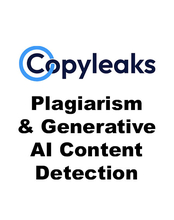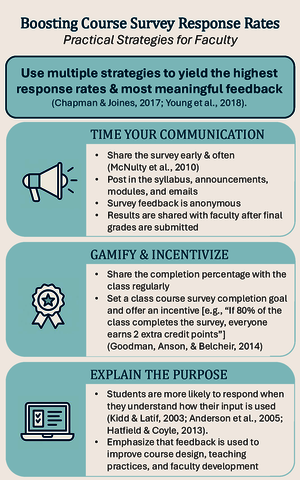In July 2024, COLRS partnered with Human Resources to present the App Café for the Rise Employment Development series. This was a come-and-go opportunity to have a little fun learning about new apps that colleagues across UIS use for productivity, fun, lifestyle, hobbies, finance, and news/reading.
We were very grateful to have volunteers from our campus community share some apps that they love, and we hope you love them, too!
REMINDER: Faculty will no longer be able to access any Turnitin reports after July 27. Please review the information below.
COLRS and ITS are excited to announce that we will be transitioning to Copyleaks as our plagiarism and AI content detection tool.
Copyleaks: AI Plagiarism and AI Content Detection
Dear faculty,
COLRS and ITS are excited to announce that we will be transitioning to Copyleaks as our plagiarism and AI content detection tool.
The University of Illinois Springfield has received a $102,668 Open Educational Resources (OER) grant from the Illinois Secretary of State. This grant aims to reduce students’ need to purchase textbooks by promoting the use of free learning materials.
In July, we’re partnering with HR and the Rise Employment Development series to present the App Café, a come and go opportunity to have a little fun learning about new apps that your colleagues across campus can use for productivity, fun, lifestyle, hobbies, finance, and news/reading. In order to make this great, we’re hoping that you would be willing to share an app you love with the campus community.
Accessibility Checks for Gold Courses
Title II of the Americans with Disabilities Act (ADA) legally requires digital accessibility for all web content, including Canvas course materials. All items used in courses must be accessible, including: