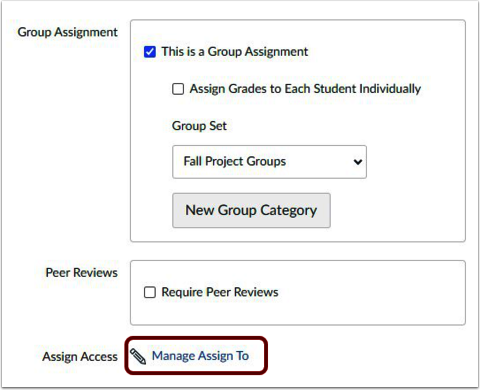What is Alternative Text?
Alternative text is a concise description of an image embedded within a webpage’s code. The description is read aloud to visually-impaired viewers using a screen reader. Its primary purpose is to provide context and meaning to users who cannot see the image. Alt text also provides a fallback in case the image fails to load and plays a role in search engine results. (Alternative Text from WebAIM)
The digital accessibility requirements in Title II of the Americans with Disabilities Act (2024) are broad and impact digital files shared across campus. Given breadth of these requirements, accessibility will become part of our daily work. As we advance in our accessibility compliance efforts, it will be essential for those of us creating shared documents, recording videos, and managing websites to understand the guidelines for producing accessible content.
Other Test Proctoring Options
UIS Testing Center
The UIS Testing Center is open to in-person testing by appointment at no charge for UIS students, during the day Monday-Friday, and many evenings until 7:00 PM. The Testing Center also continues to offer remote testing via Zoom.
Video Proctoring with Respondus Tools
Respondus offers two proctoring solutions, depending on faculty need.
Copyleaks Plagiarism and AI Detection for Canvas
Copyleaks can assist instructors in detecting and preventing plagiarism. Copyleaks crawls the internet for content that is not behind paywalls. It also has an integrated AI detector that is enabled and scored separately from the plagiarism detector.
Copyleaks is integrated into Canvas Assignments when you choose "online" as your submission type or as a separate Teacher Scan tool.
What is color contrast?
According to WebAIM, “contrast is a measure of the difference in perceived ‘luminance’ or brightness between two colors.” Contrast is expressed as a ratio with a range of 1:1 (both colors are the same; for example, white text on a white background) to 21:1 (for example, black text on a white background).
On April 24, 2024, the Department of Justice published a final rule updating the regulations for Title II of the Americans with Disabilities Act (ADA). This rule emphasizes the need for web content and mobile applications provided by state and local governments, including public higher education institutions, to be accessible to people with disabilities.
Upcoming Workshops - Fall 2024
Canvas Basics for Instructors - COLRS
Join COLRS staff to learn about navigating the Canvas interface and the foundational tools for organizing and building a course at UIS. Topics covered include: navigating, communicating with students, creating modules and assignments, and gradebook.
Essential Information & Dates
- New to Canvas or UIS? View our Canvas for Instructors page and contact COLRS to schedule a quick tutorial to get started!
- Students added to Canvas on Friday, August 9th