How to add a Department View
Here is a screen recording on how to add a department view to a page.
Find the taxonomy ID number (TID) for:
Here is a screen recording on how to add a department view to a page.
Find the taxonomy ID number (TID) for:
You can upload and add a PDF directly through the site editor. Click the black plus sign to add a new block, type file or scroll down to find the file block.
Click upload or select media library if the file has already been uploaded to the site. Select the file and click open. You will then be taken back to the editor where it will prompt you to enter the file description.
**For accessibility your filename should match the title of your document.
.narrow
.wide
.padding-top
.padding-bottom
.padding
.no-padding
.no-margins
.no-border - for links you dont want the underline add a class under advanced for the link block
.hide - hides element by adding display:none;
.visually-hidden - hides visually but still accessible by screen readers
.video-full - makes video full-width and responsive
.col2
.col3
.grid3
.grid4
.grid5
.grow
.card
.center
.intro-txt
.para-indent
.btn
.bg-gray
The goal of the new policy website is to digitize and streamline the content and process as much as possible. All university-level and unit-level policies should be added as a Policy content type following the directions below.
Go to Manage Content > Add Content > Policy
Use the checklist below to ensure your pages are correctly formatted before publishing.
All new websites requests will first need to be approved by the website supervisor for that division. The website supervisor is responsible for approving new website requests before they are approved for development by WDS.
Monica Kroft
Division of Academic Affairs
Jessie Burrell
Chancellor's Division
Eileen Norris
Division of Student Affairs
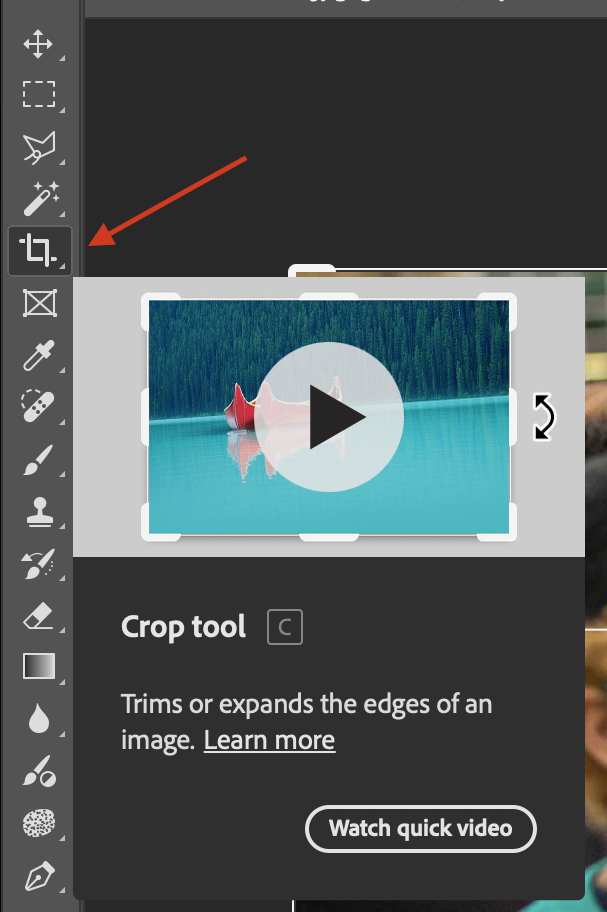
Publishers also have the privilege to schedule pages, or revisions of pages, to be published at a later date.
When editing content, save for Schedule instead of Publish or Needs Review.
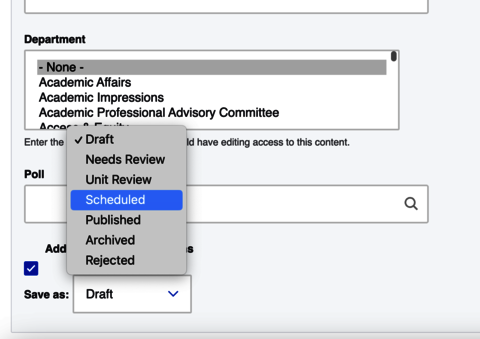
Then click on the Scheduled Transition option.
Easily embed a video on the website by browsing or searching for the Youtube block, select it, copy the URL from the youtube video you want to include, and paste it into the youtube embed block and block embed.
To make the video full width, select the video block, click the advanced drop down, and add video-full (leave the other class names) to the field.
In order to add an event to your unit’s website and the main campus calen