
ODA’s Summer Sprints Make Big Strides in Digital Accessibility
This summer, departments across campus joined the Office of Digital Accessibility (ODA) for our first-ever Digital Accessibility Summer Sprints. Over seven weeks, teams tackled outdated documents, inaccessible videos, and tricky web content with the help of ODA leadership, the Digital Accessibility Remediation Team (DART), and a series of hands-on workshops. From kickoff to celebration, units made huge progress in making their digital spaces more inclusive and user-friendly for all.
If your department missed out this summer—don’t worry! Fall Sprints kick off on September 22, and we’d love to have you join the next round. Whether you’re just starting your accessibility journey or ready to take it to the next level, we’ll guide you every step of the way. Reach out to Carey Applegate (careya2@uis.edu) to get started. Let’s keep the momentum going and make accessibility a year-round priority!
Tips & Tricks: Quick Wins for Accessibility
- Use Headings Properly. Organize your documents and web content using proper heading levels (H1, H2, H3). This helps screen readers navigate content more easily.
- Add Alt Text to Images. Always include descriptive alt text for images. It ensures that users with visual impairments can understand the content.
- Caption Your Videos. Whether it’s a lecture or a promotional video, captions make your content accessible to deaf and hard-of-hearing users—and improve comprehension for all.
- Check Color Contrast. Use tools like the WebAIM Contrast Checker to ensure your text is readable against background colors.
- Use Descriptive Links. Avoid “click here.” Instead, use meaningful link text like “Read our accessibility guide.”
Kick Off a Year of Digital Accessibility at UIS
Get ready to dive into a full year of learning, action, and impact with the Office of Digital Accessibility (ODA)! Starting August 25, we’re launching A Year in Digital Accessibility—a campus-wide initiative designed to build skills, raise awareness, and support inclusive digital practices across UIS. Each week brings a new theme, from foundational accessibility concepts to hands-on workshops in Microsoft Word, PowerPoint, Canvas, and more. Whether you're a seasoned pro or just starting out, there’s something for everyone.
Week 1: Digital Accessibility: Foundations (8/25-8/29)
Week 2: Equitable Practices in Digital Accessibility (9/1-9/5)
Week 3: Digital Accessibility: Microsoft Word (9/8-9/12)
Week 4: Digital Accessibility: Powerpoint (9/15-9/19)
Week 5: Digital Accessibility for Canvas (LMS) (9/22-9/29)
Upcoming events and resources can be found on the ODA’s Year of Digital Accessibility page.
Join Us for the 1st Annual UIS Digital Accessibility (A11Y) Workshop
ODA is excited to announce the 1st Annual Digital Accessibility (A11Y) Workshop, happening Wednesday, October 1, 2025 from 9:00 AM - 3:00 PM. Accessibility allies are vital partners in our mission to create a more inclusive digital environment at UIS. They help bridge the gap between campus units and accessibility efforts, ensuring that everyone—students, faculty, and staff—can engage with digital content equitably.
This year’s workshop is a chance to connect, learn about the latest accessibility updates (including ADA Title II changes), and share best practices with peers across campus. We invite you to join us for a day of collaboration, inspiration, and practical tools to support digital accessibility for the UIS community. Space is limited to 40 participants. Register today!
Upcoming Events
- 8/26 (11:00-11:45): Digital Accessibility 101: The Top 8 Essentials. Learn the top eight accessibility issues to watch for when creating online and digital content. Online. Register today.
- 8/27 (11:00-11:45): Navigating Title II Changes at UIS. Join ODA for a virtual overview of key ADA Title II updates and digital accessibility resources at UIS. Online session. Register today.
- 9/5 (1:00-1:45): Navigating Title II Changes at UIS. Join ODA for a virtual overview of key ADA Title II updates and digital accessibility resources at UIS. Online session. Register today.
- 9/17 (11:00-12:30): Fall Kickoff: Accessibility Essentials for Student Leaders. Start the semester strong with a dynamic session designed for student staff who help shape digital experiences on campus. Learn how to create accessible documents, presentations, and event materials—and discover how your role supports a more inclusive campus community. Location TBA. Register today.
- 10/1 (9:00-3:00): 1st Annual Digital Accessibility (A11Y) Workshop. Join the Office of Digital Accessibility for a day of learning, collaboration, and practical tools to support inclusive digital experiences at UIS. Location TBA. Register today.
Department Spotlight
- During the 2024-2025 academic year, the Digital Accessibility Remediation Team (DART) served 59 units across campus this year, including 34 administrative units and 25 academic units.
- 110 faculty and staff members submitted content to DART for remediation.
- In total, DART remediated over 512 hours of videos, 8611 PDF pages, 3598 pages in Word, 8007 PPT slides, and 349 Excel sheets. The charts below break this down by unit: 1929 videos, 702 PDFs, 679 Word documents, 265 PPT presentations, and 127 Excel spreadsheets–roughly three times the amount of content remediated during the previous year.
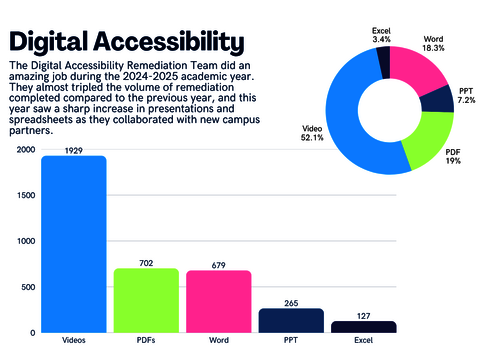
Resources
DART Virtual Office Hours
The Digital Accessibility Remediation Team (DART) will be offering virtual office hours on Mondays, Wednesdays, and Fridays from 10:00-12:00. Please feel free to drop in if you have questions about digital accessibility, would like help remediating a document, or would like to chat about accessibility work that you are doing. Location: DART Zoom
Digital Accessibility Resources
For more information on making content accessible, upcoming events, and resources available through the Office of Digital Accessibility, please visit the ODA website and Digital Accessibility Guides.
Office of Digital Accessibility
Email ODA (opens in a new window)
Call ODA at (217) 206-8561
Empowering inclusive digital experiences for all.


