
Countdown to Compliance: Start Now for April 24, 2026
The new Title II digital accessibility regulations are here—and the deadline is approaching fast. This issue of the Office of Digital Accessibility newsletter is your guide to getting started. Whether you're faculty, staff, or leadership, now is the time to begin preparing your department’s digital content and courses to meet the new standards.
What Title II Means for Digital Accessibility
The U.S. Department of Justice has finalized updates to Title II of the Americans with Disabilities Act, requiring public entities—including universities—to ensure their digital content is accessible. By April 24, 2026, all online course materials, web content, documents, videos, and digital services must meet WCAG 2.1 Level AA standards.
This means:
- Websites and mobile apps must be usable by people with disabilities.
- Course materials must be accessible to all students.
- Communications and services must be inclusive by design.
Learn more about the rule and what it means for our campus by visiting the Americans with Disabilities Act's Fact Sheet: New Rule on the Accessibility of Web Content and Mobile Apps Provided by State and Local Governments.
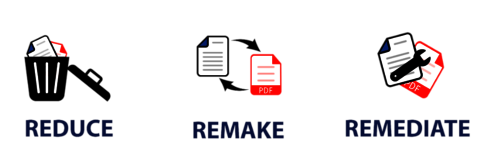
Remove, Remake, Remediate: First Steps Toward Accessibility
Not sure where to begin? Start with these quick wins:
- Reduce your files that are posted online. Remove any files that are outdated, and archive files that should remain online for reference but are not currently in use.
- Remake files that need updating. Our most commonly used digital tools (ex: MS Office tools, Adobe Acrobat Pro) have Accessibility Checkers within them, and you can check accessibility as you recreate the file.
- Remediate files that are current and in use. The resources linked above will help with this, and the Digital Accessibility Remediation Team is happy to help remediate more complicated documents, presentations, videos, and websites. Email the Office of Digital Accessibility for assistance with remediation.
Our office offers additional tools and support to help you get started. Please join us for an online workshop on Preparing for Digital Accessibility Compliance on November 12, 2025, from 2:00-2:45 in the ODA Zoom.
Making Courses Accessible: A Faculty Guide
Faculty play a key role in digital accessibility. Here’s how to make your courses inclusive:
- Use TidyUp to remove any outdated or unused files from the course. Contact COLRS if you would like assistance with this process.
- Use the UDOIT Canvas Accessibility Tool to remediate Canvas accessibility in course content. COLRS recommends the following process:
- Scan your course and view a summary of accessibility issues.
- Use UFIXIT to remediate accessibility issues in Canvas content.
- Review files. Fix accessibility issues in MS Office and Adobe Acrobat files. Additional assistance with this process can be requested by emailing the Digital Accessibility Remediation Team.
Need help? We offer training and one-on-one support for course accessibility.
Building a Department Accessibility Plan
Departments should begin creating a roadmap for digital accessibility. Here’s how:
- Identify key content owners and responsibilities.
- Audit existing digital materials.
- Set goals and timelines for remediation.
- Track progress and celebrate milestones.
Download our Department Accessibility Planning Template to get started. To set up a department training on digital accessibility or sign up for a Digital Accessibility Sprint, please contact ODA.
Department representatives are also invited to join the Auditing Your Department's Digital Content workshop on November 13 from 12:00-1:00. This will be held in person in BRK 416 and online in the ODA Zoom.
Upcoming Events & Trainings
Accessibility Office Hours
During the academic year, the Office of Digital Accessibility holds office hours in person on Mondays from 10:00-11:00 AM in BRK 437 and online in the ODA Zoom on Tuesdays from 10:00-11:00 AM. During this time, the Digital Accessibility Specialist will answer questions on remediation and accessibility. Individuals can also use the Outlook booking tool to set up an appointment outside of these hours with ODA staff.
Training: Accessible Videos & Multimedia (November 5, 11:00 AM - 12:00 PM)
This session covers best practices for captions, transcripts, audio descriptions, and more in videos and multimedia. Online (ODA Zoom)
Training: The Curious Case of Accessibility Checkers (November 12, 11:00 AM - 12:00 PM)
Explore the use cases of accessibility checkers. Online (ODA Zoom)
Training: Preparing for Digital Accessibility Compliance: Title II and Your Campus Toolkit (November 12, 2:00 - 2:45 PM)
Join us for an essential online session designed to support faculty and staff in preparing for the upcoming Title II compliance deadline of April 24, 2026. Online (ODA Zoom)
Workshop: Auditing Your Department's Digital Content (November 13, 12:00 - 1:00)
Learn how to evaluate your department’s digital materials for accessibility and compliance with the upcoming Title II deadline. Ideal for department leaders and content managers. In person (BRK 416) and online (ODA Zoom).


