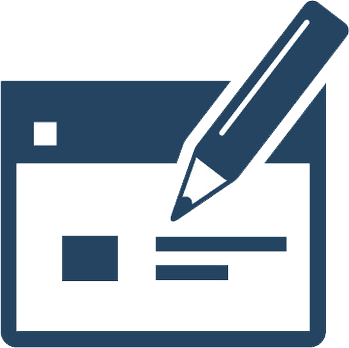Adding Cards Through the Editor
Generic cards can be added in the editor, by adding columns, adding a Cover Block for each column, selecting the background color, then adding the 'card' class by selecting the Cover Block, and adding 'card' as a CSS class under the Advanced dropdown.
Card Examples inside a Cover Block
Below is an example on how you can setup a section of content using the Cover Block and Columns blocks. You can use the 'grow' class by selecting the block, and clicking the Advanced dropdown, and add the class name 'grow' to each to add a animated hover effect.