Harmonize has added several new features to its enhanced online discussion platform for Fall 2023:
- Canvas Calendar Syncing
- Adding Word Count Requirements to AutoGrading
- Gradable PDF Annotations
- “Brainstorm” for Refinement of Discussion Prompts
Canvas Calendar Syncing
Harmonize keeps track of all your discussion-related due dates across all your courses using Harmonize with the To Do drawer. These events can also be synced to your student Canvas Calendar and Canvas To-Do list via the Calendar Sync function. This helps students by providing them with additional reminders of upcoming due dates.
For more information, visit the Harmonize Support Portal – Canvas Calendar Sync
Adding Word Count requirements to AutoGrading feature
Harmonize has added a participation-based Auto-Grading feature to Milestones (multiple due dates) that allows instructors to set participation points for each individual task in an online discussion. Points will be assigned and populate the LMS grade book as milestones are fulfilled - once the activity is completed or the due date arrives, whichever occurs first.
A new feature in auto-grading allows instructors to add word count minimums, both for initial posts and comments:
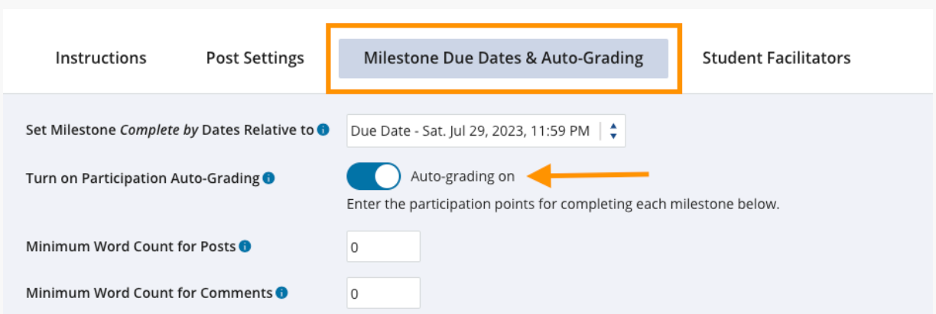
Instructors can always override auto-grades and provide additional grades and feedback based on post content.
For more information, visit the Harmonize Support Portal – Auto Grading
Gradable PDF Annotation
PDF Annotation provides instructors and students with the ability to markup and critique PDFs within Harmonize. With this feature, you can:
- Highlight text and drop pins anywhere in a PDF
- Add your own comments and reply to others’ annotations
- Easily jump to new annotations and unread replies
- Tag other users in comments and replies
For more information on setting up PDF annotations in your course, visit the Harmonize Support Portal – PDF Annotations
An important first step for using this tool is ensuring your PDF is accessible. The COLRS Digital Accessibility Remediation Team is here to help!
“Brainstorm” Feature for Refinement of Discussion Questions
Harmonize has integrated the power of ChatGPT into their instructor panel and coupled it with sound pedagogy on what makes a good discussion prompt so instructors can write prompts more quickly and effectively. This new feature is solely for the purpose of helping instructors create more engaging discussion prompts. It does not facilitate student use of AI in discussion responses.
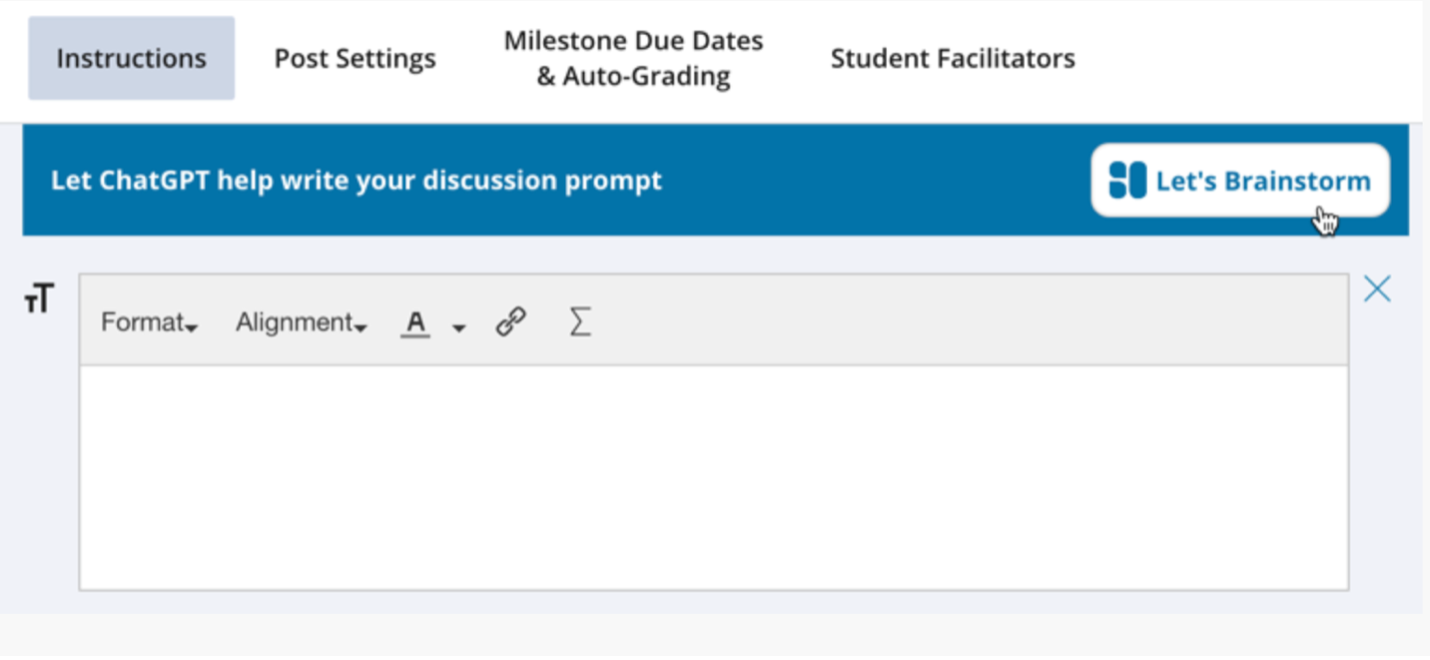
For more information on using Brainstorm, visit the Harmonize Support Panel - Brainstorm
For more assistance with any of these new features, or to adopt Harmonize as your online discussion platform, please contact the COLRS team.











