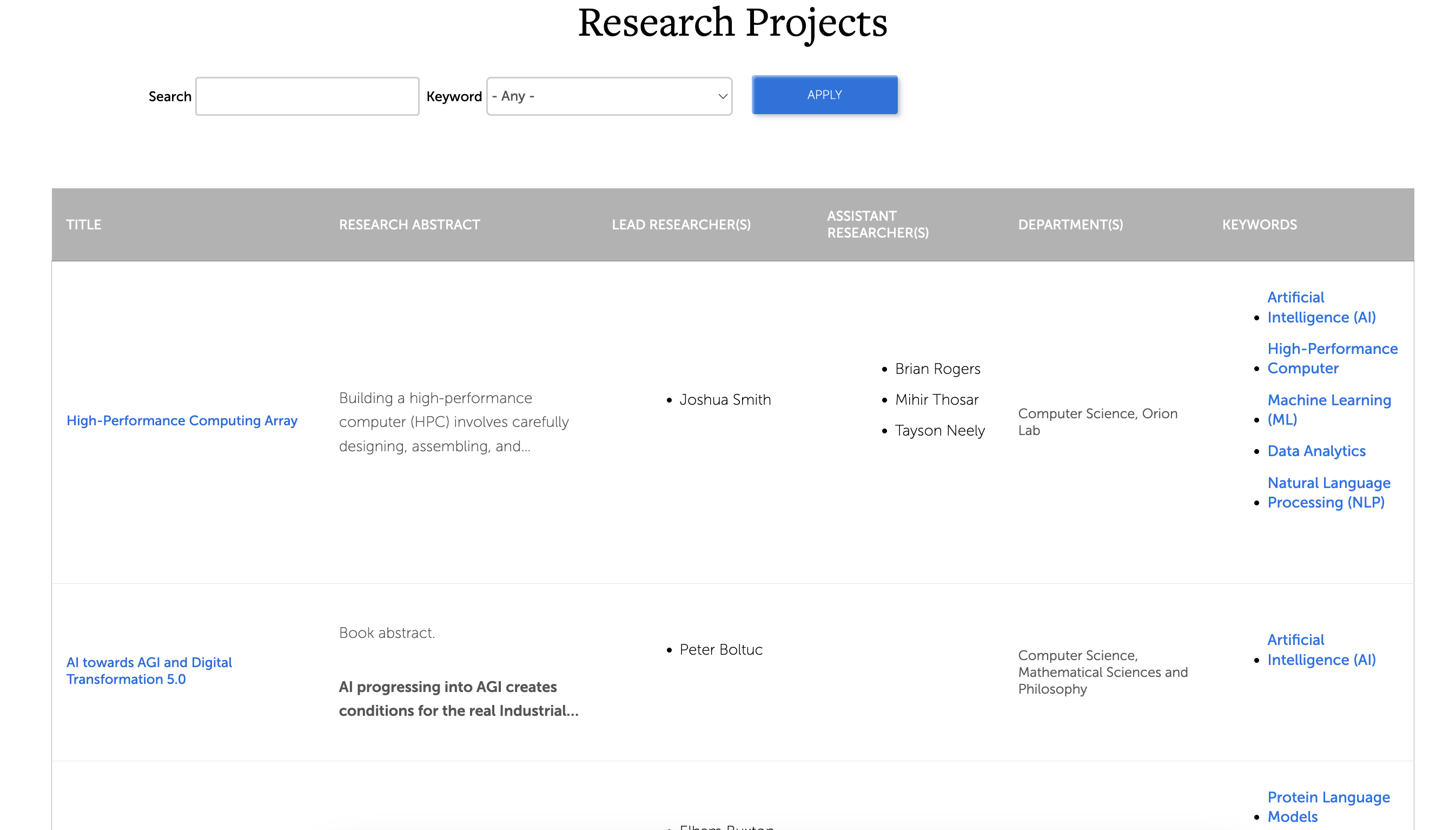Accordion Block
You can now insert an accordion into anywhere in your content! Simply find the block called "Accordion" and insert it into your content within the editor. From there, you'll title your accordion and then insert most any block you'd like in the accordion body.
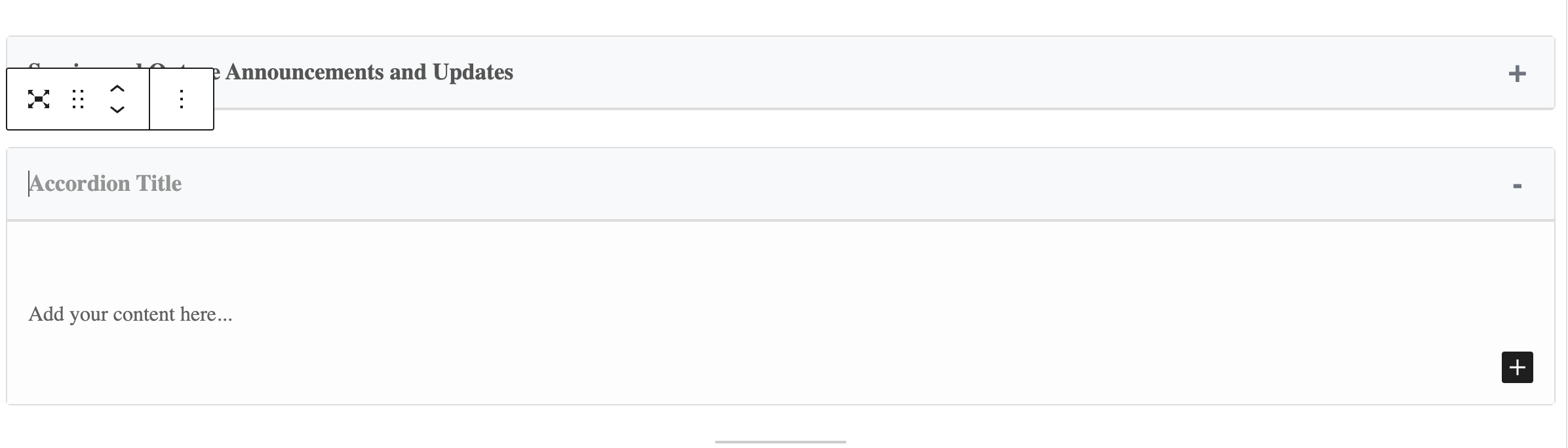
Here's what the accordion block looks like:
This is where you insert the accordion title
+
You can add most any block within the accordion body!
Card Blocks
Editors now have the option to add different types of cards for their site within the normal editor. Each card can be customized with images, text and links.
Image Cards
Called the "Image Card Container" this block produces a great way to link pages of interest to your content.
You will need:
- an image (preferably 400px by 600px)
- a card title
- a link
What it looks like inside the editor:
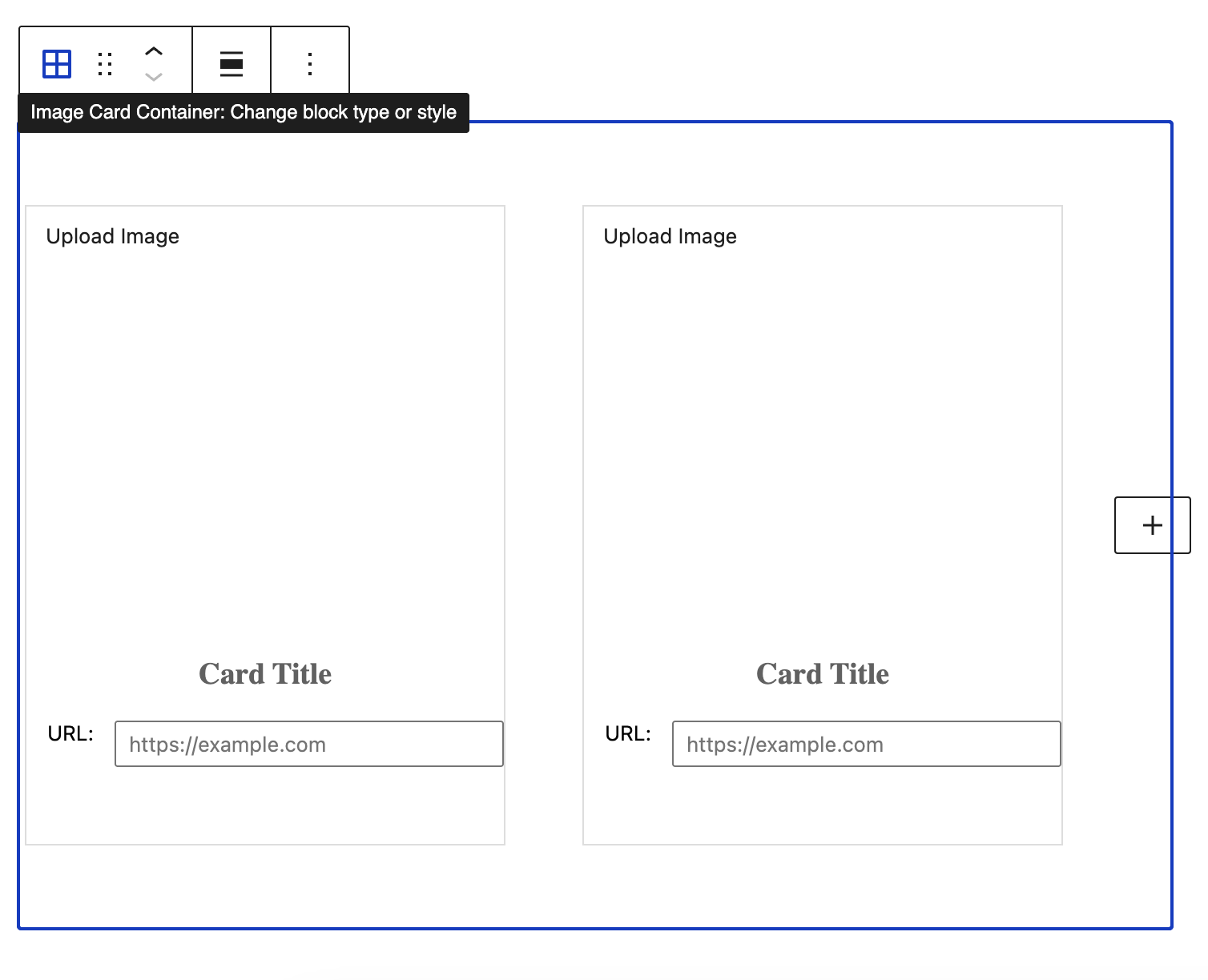
What it looks like published:
Image Cards with Description Container
Add Image Cards with a Description using the container. You can add up to 4 cards per container. You can add a title, image, description, URL, and link title text. The link title should match the page title you are linking to for accessibility.
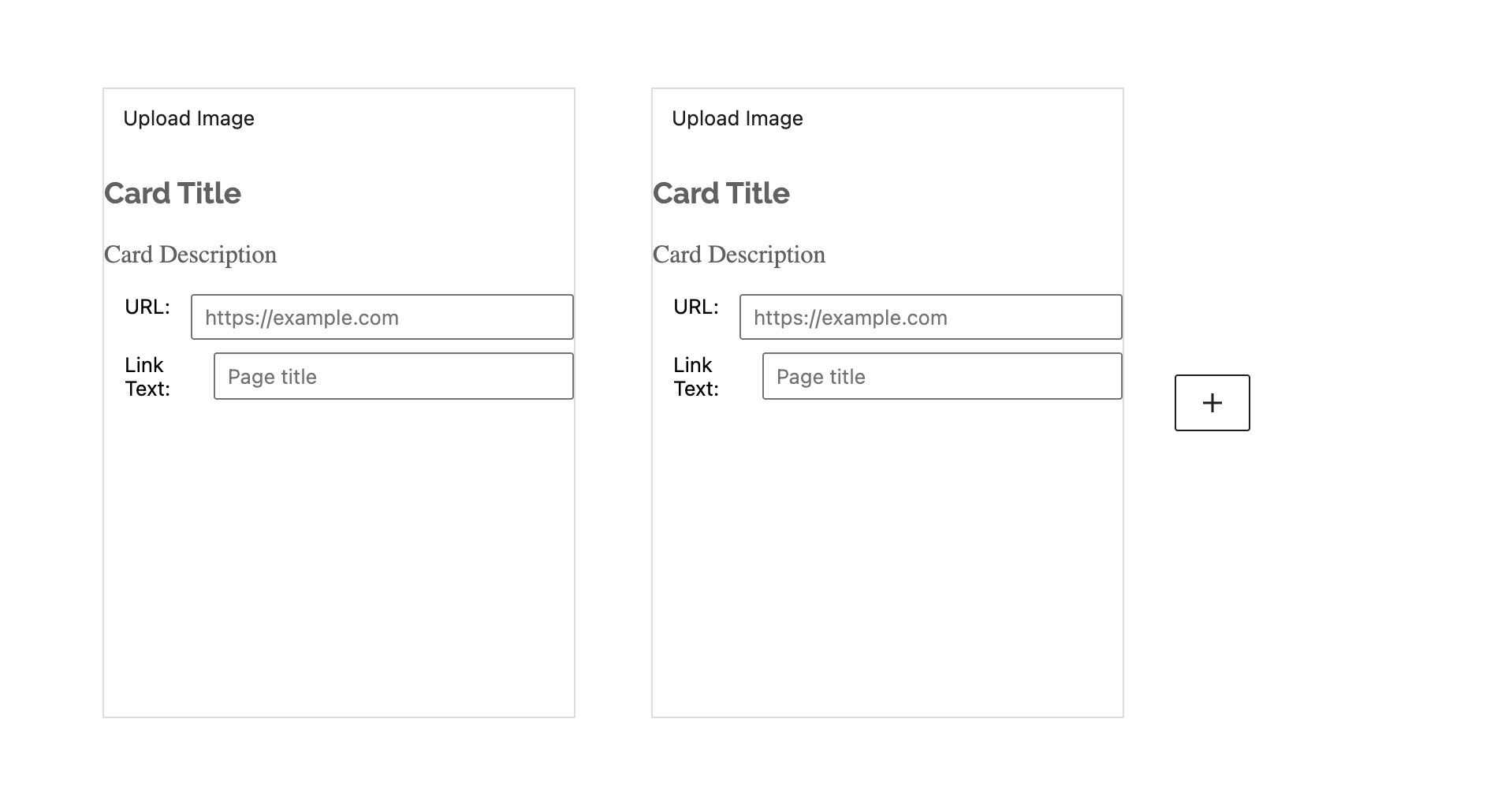
Published View of Image Cards with Description
Once published, the cards automatically add the style and hover effects.
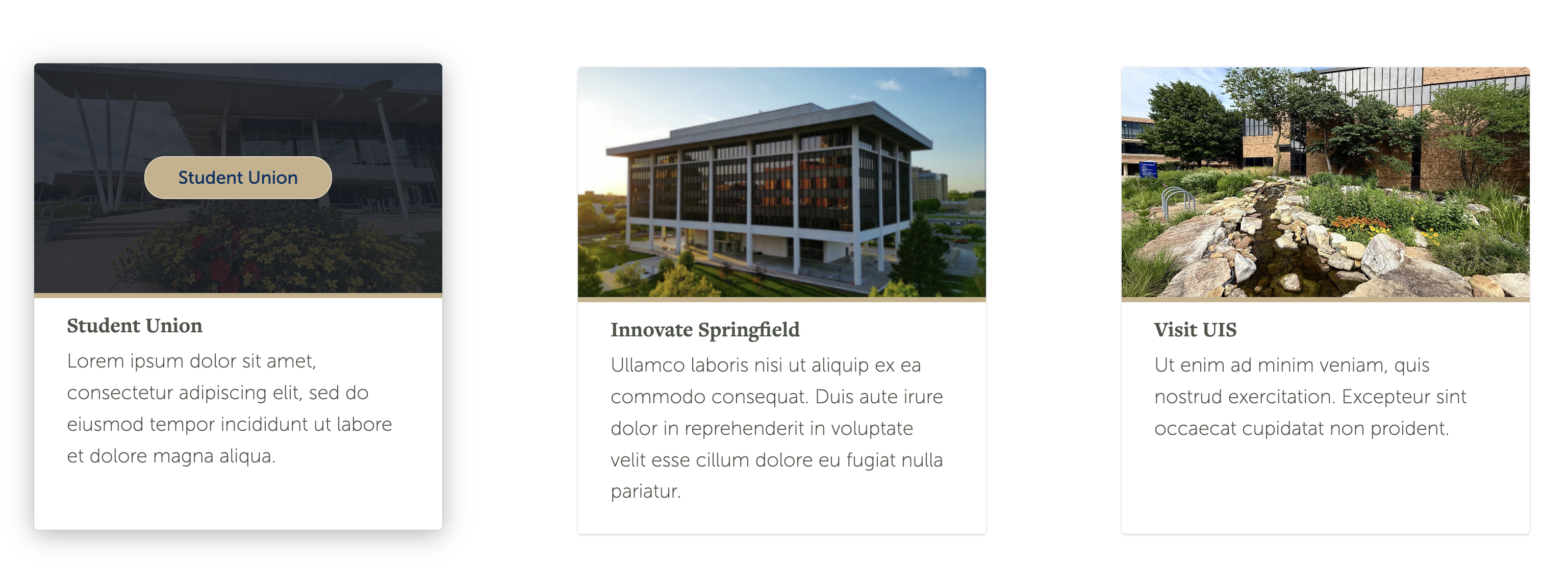
Basic Card Container
A great way to add some calls to action in your content.
You will need:
- Card title
- Description text (optional)
- Link
What it looks like in the editor:
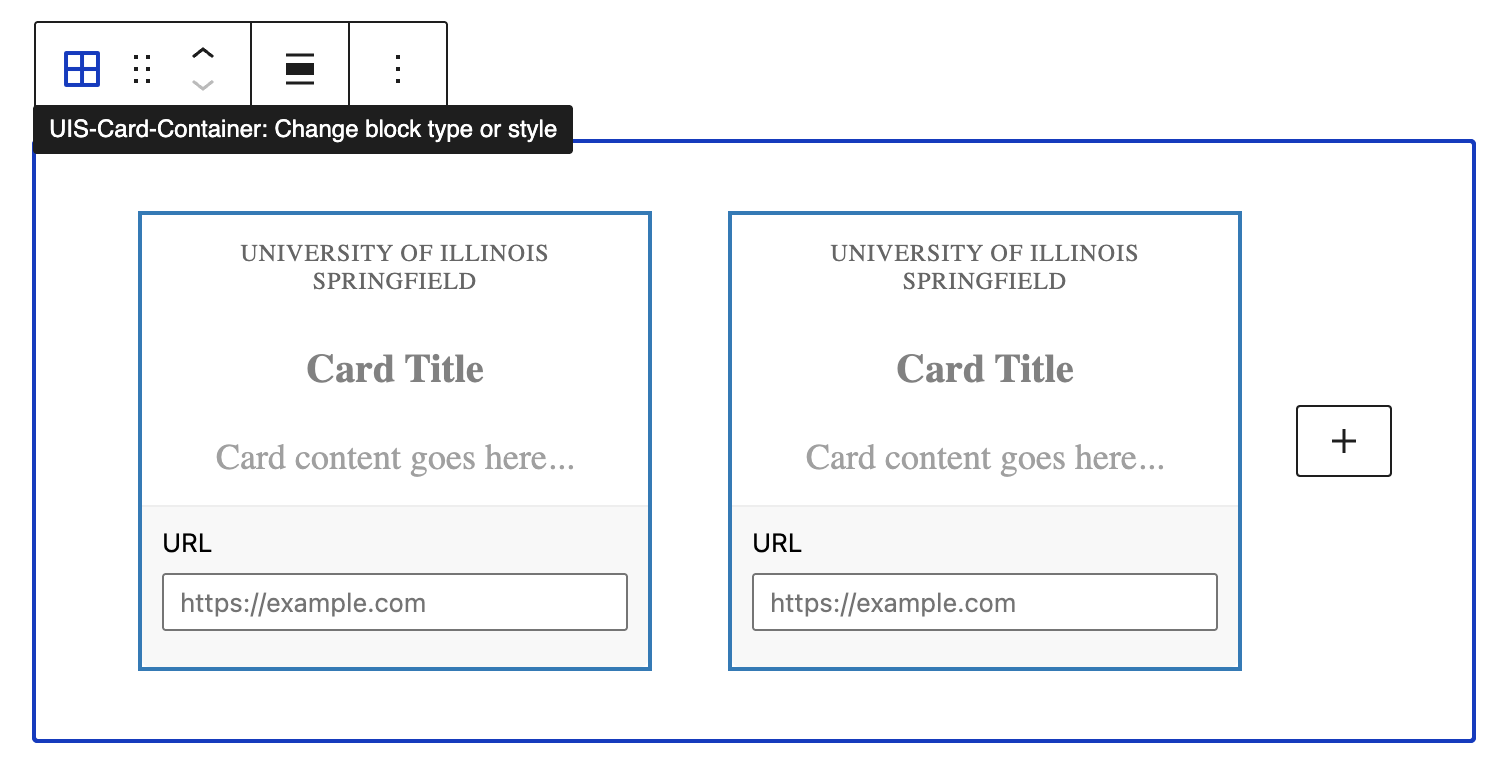
What it looks like published:
Web Resources
Department & Term Content Blocks
You can now put news, event, directory, and all sorts of feeds anywhere you want in your content! To learn how to insert them into content, please see our How to Use Department & Term Content Blocks resource.
Directory: Faculty or Directory: Staff
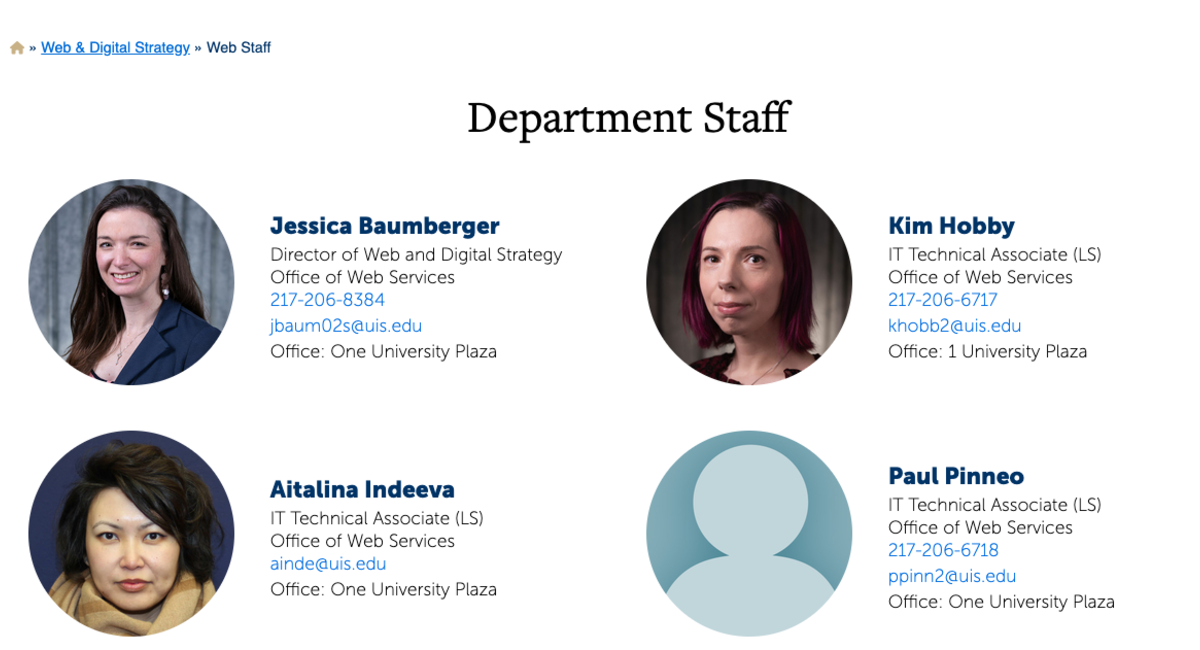
Events
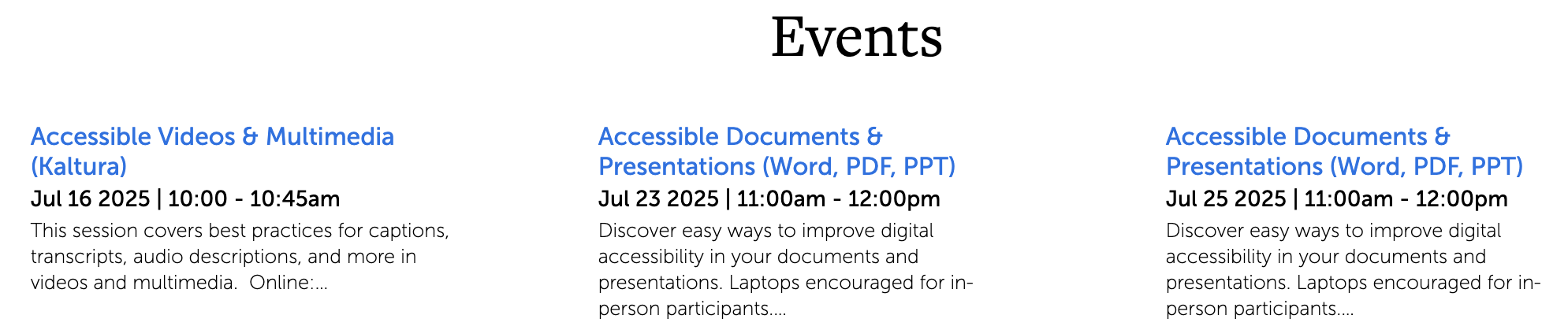
FAQs
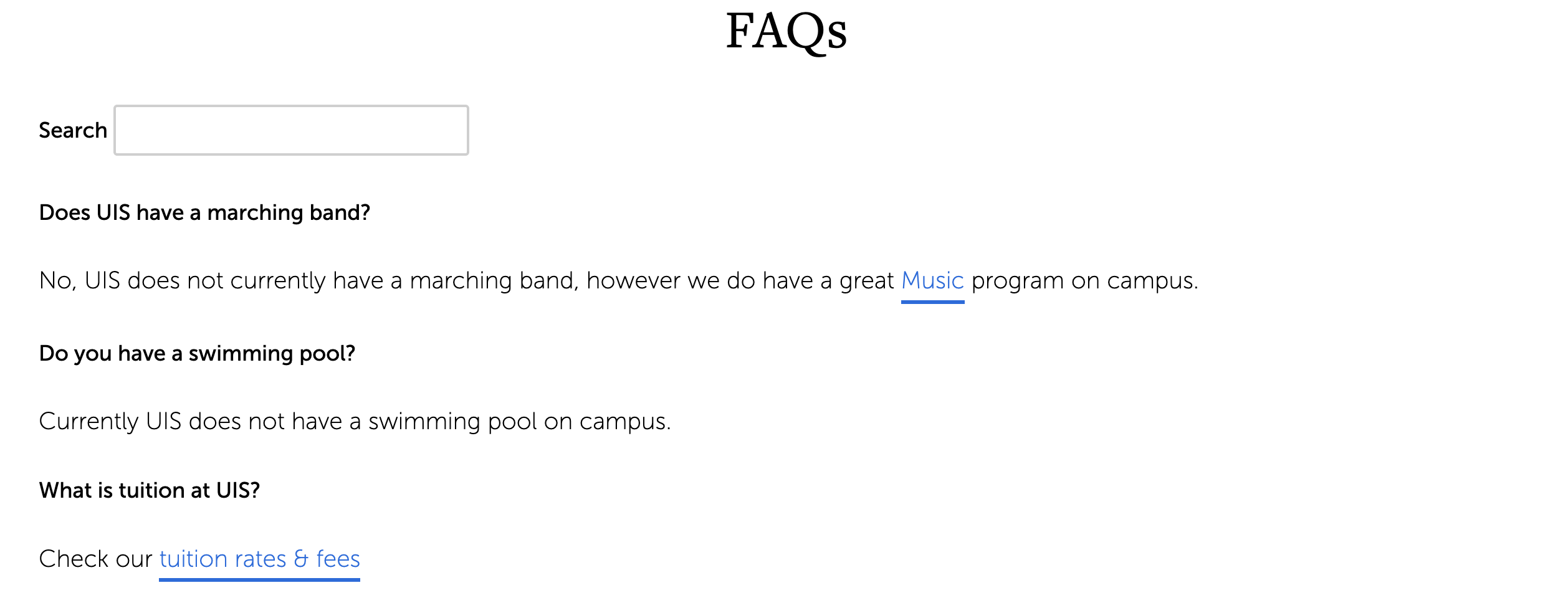
News

Policies
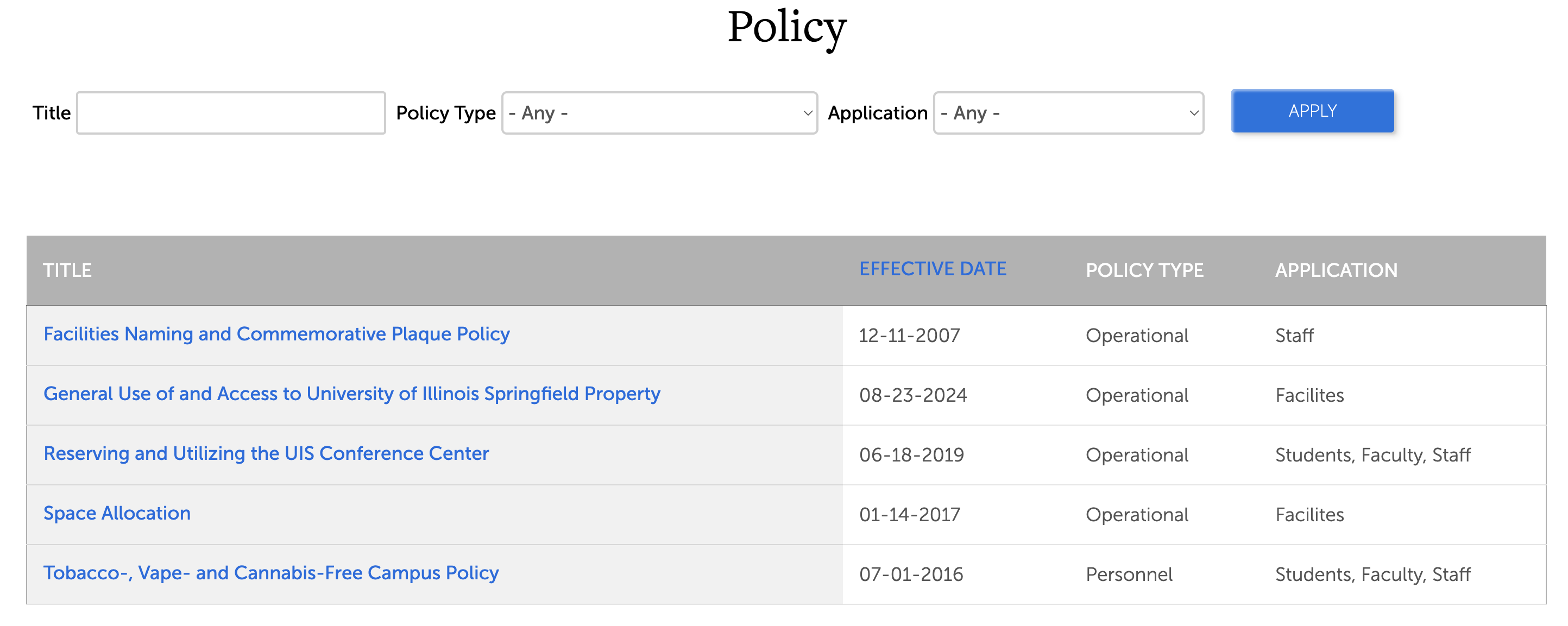
Profiles

Programs of Study
List of Programs

List of Programs with Filters
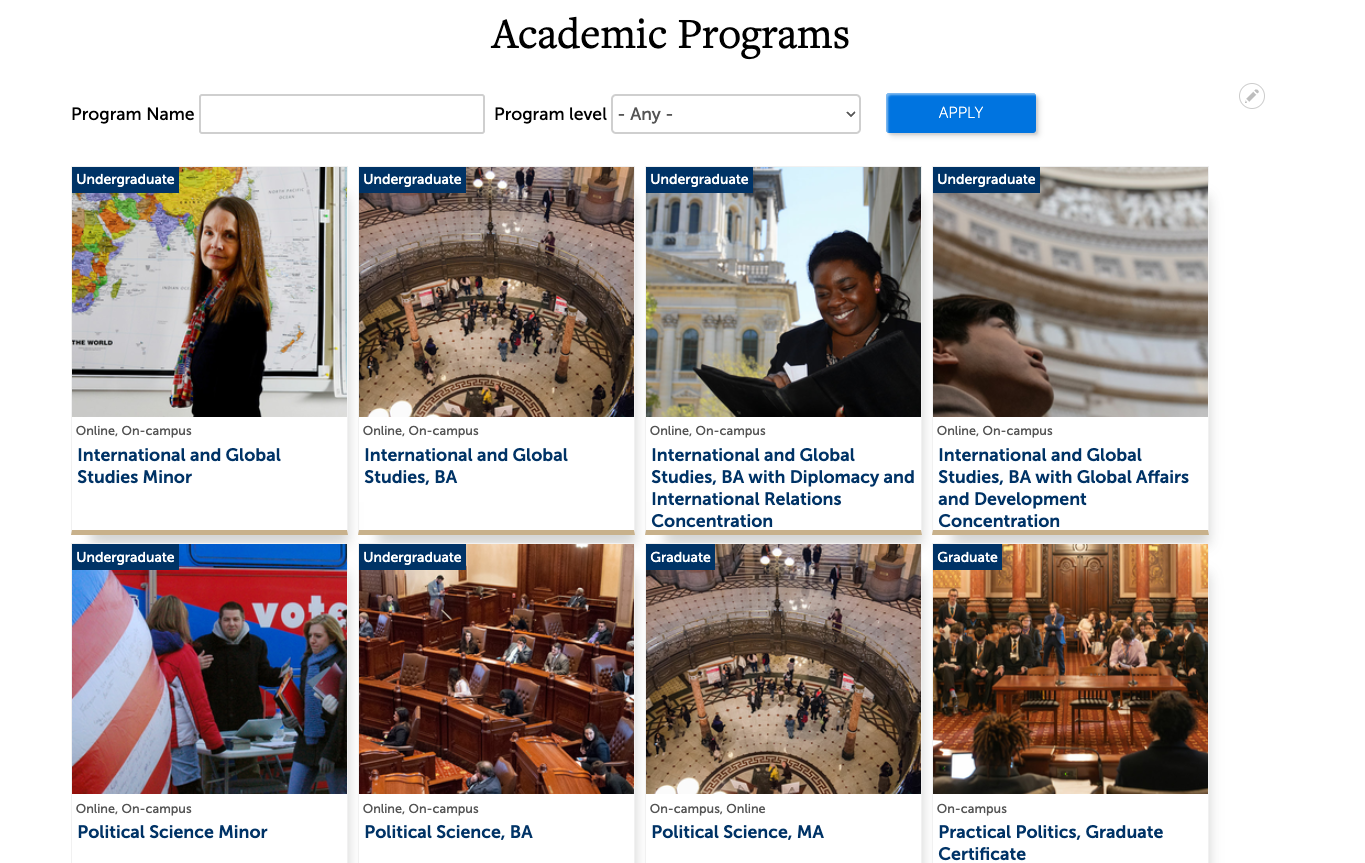
Research