UIS is proud to introduce Microsoft Copilot with Data Protection, a cutting-edge generative AI service. This advanced platform, is designed to offer an unparalleled level of data protection and efficiency for our academic and administrative activities.
Eligibility and Access
This service is exclusively available to UIS students, faculty, and staff holding an A5 Microsoft 365 License.
Data Protection
Microsoft Copilot with Data Protection distinguishes itself by prioritizing the security of user and organizational data. In stark contrast to its consumer counterpart, it does not save chat data, nor does it allow access to chat data by Microsoft or any other entities for the purpose of training AI models. This feature is instrumental in safeguarding the integrity and confidentiality of our organizational data.
Advanced Features for Organizational Needs
With its foundation in generative AI technology, Copilot with Data Protection provides a suite of capabilities tailored to the needs of our institution:
- Generation of content with verifiable citations
- Assistance in researching industry insights
- Analysis of data with the ability to provide visual answers, including graphs and charts
Furthermore, Copilot with Data Protection maintains access to up-to-date internet data, offering a significant advantage over the free version of ChatGPT.
Getting Started
To begin utilizing Copilot with Data Protection:
- Navigate to copilot.microsoft.com.
- Log in using your NetID and password.
- Confirm the protection of your personal and company data via the message displayed above the chat input box.
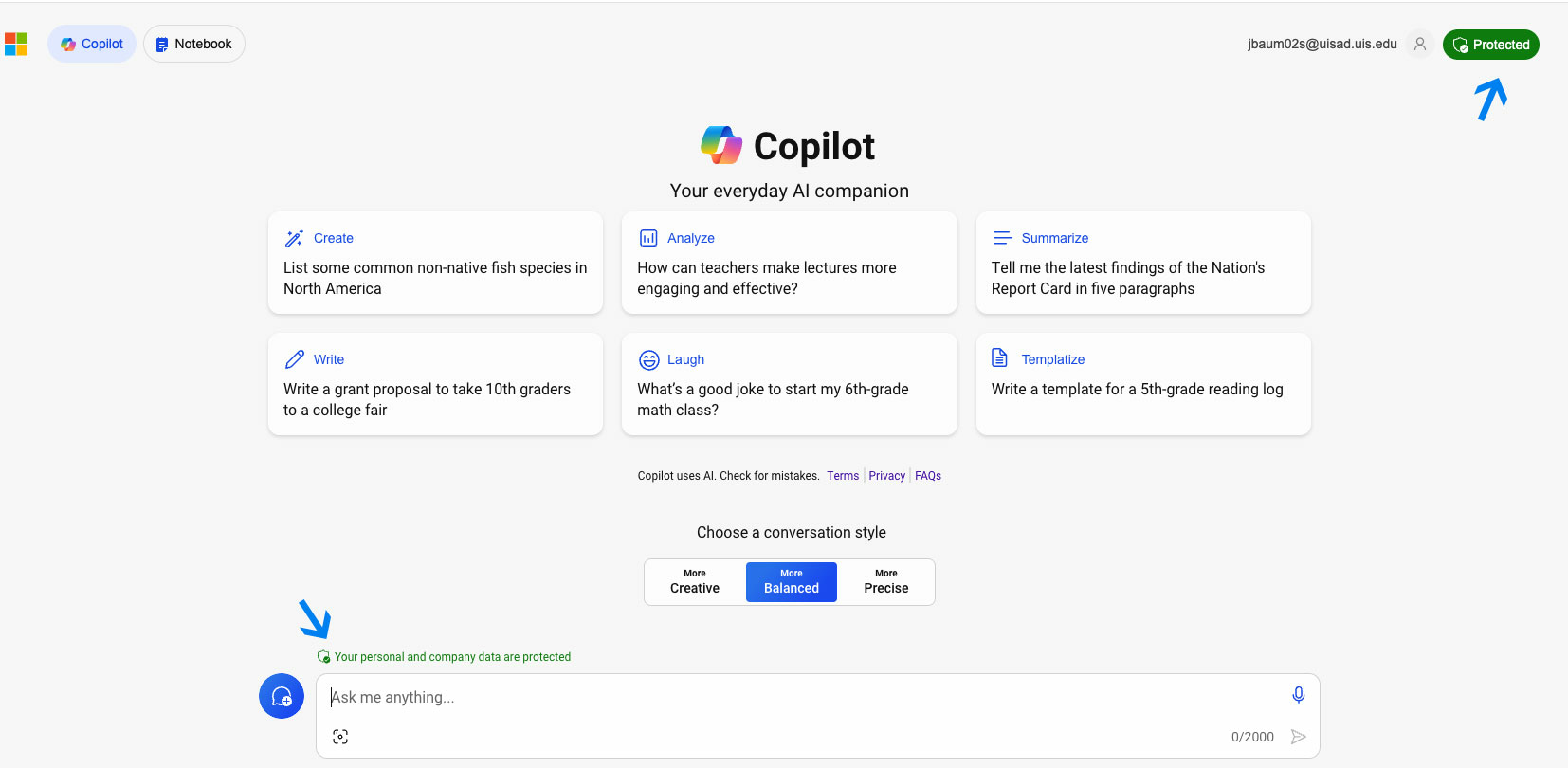
Available Platforms
Currently supported on Edge (desktop and mobile) and Chrome (desktop), we are actively working on expanding support to additional browsers. Please note, the Bing mobile app for iOS and Android is not supported at this time.
Guidelines for Use
- Privacy: Refrain from inputting internal, sensitive, high-risk, or personal information.
- Login Requirement: Always log in to ensure your data remains protected.
- Use Cases: Explore its diverse applications ranging from content generation and data analysis to learning new skills and lesson planning.
Judicious Use
When using Copilot with Data Protection, exercise care when entering information into the prompt. Copilot with Data Protection is being offered for use with Public Information only, as defined in our data classification chart. Internal, Sensitive, and High–Risk data may not be entered into Copilot with Data Protection. As with other services, do not include personal information about yourself or others in prompts. Similarly, when using the service, you must ensure adherence to copyright and intellectual property protections. Additional information on protecting privacy with Generative AI tools is available at Privacy Considerations for Generative AI. The use of Copilot with Data Protection falls within the University’s Acceptable Use Policy and Privacy Policy.
Need Assistance?
For more information or support with Microsoft Copilot with Data Protection, please contact the Technology Services Help Desk at TechSupport@uis.edu to submit a support ticket. Additional resources are available through the Technology Services Answers KnowledgeBase and Microsoft’s dedicated resources.
This service is a testament to our commitment to fostering an environment where technology enhances our work, learning, and innovation, all while ensuring the utmost data protection

