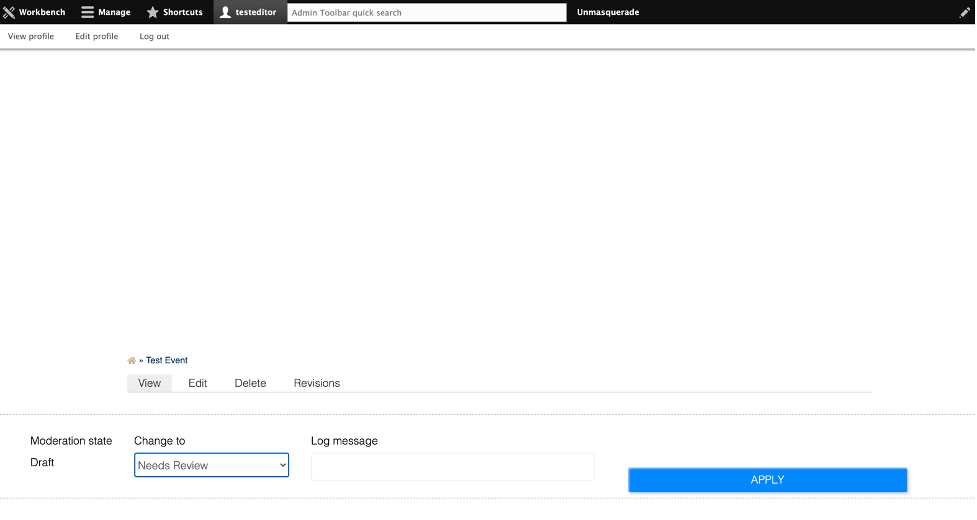In order to add an event to your unit’s website and the main campus calendar, go to Content > Add Content > Event.
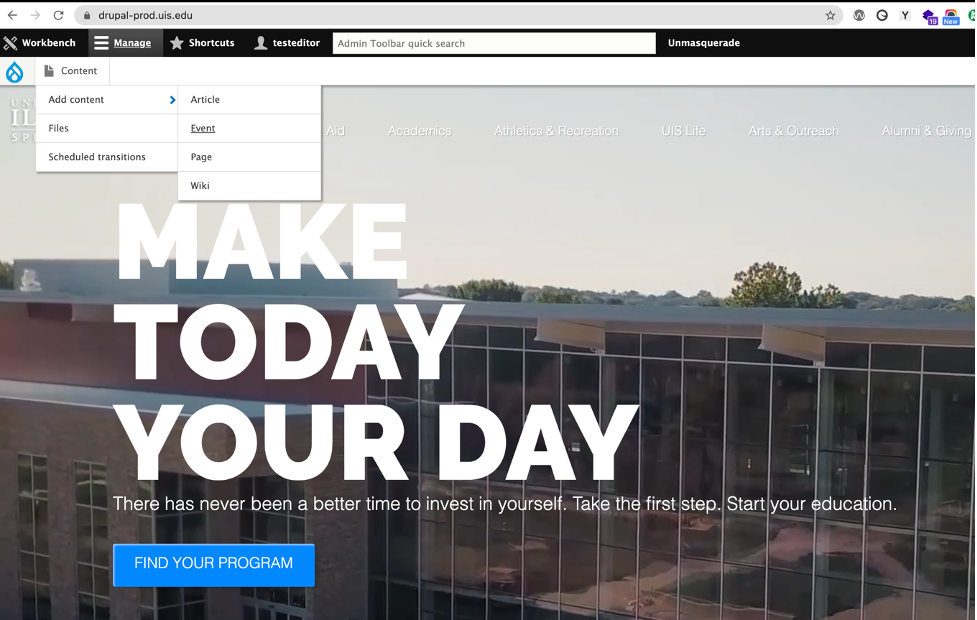
The editor for events is the same as it is pages and articles.
More Settings
The options listed inside the More Settings allows you to configure the settings for your event.
- Title Caption – add text under the main page heading in the banner
- Start Date/Time – add the start date of your event
- End Date/Time – add the end date of your event if spans multiple days (if applicable)
- Event Type (if we need to add an event type submit a request to do so at https://go.uis.edu/webhelp)
- art
- athletics
- campus
- fitness
- health
- music
- theatre
- uis connection
- Department – select your department so the event shows up in your event list
- Event Image – thumbnail image to use for the event and will be shown in featured event lists
- Location – location of your event
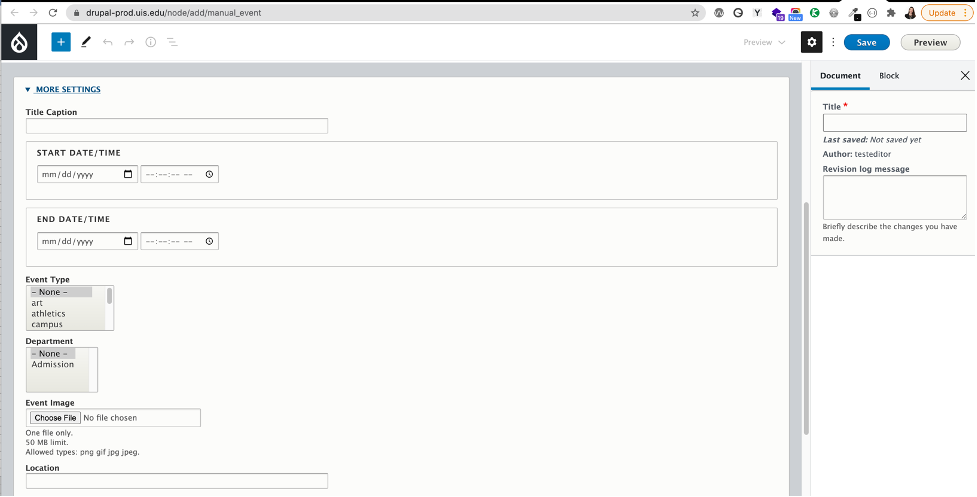
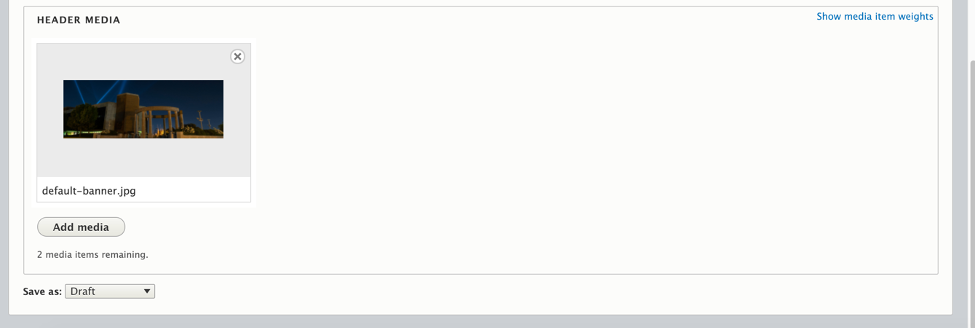
Once you are done adding the content and configuring your event, click Save in the top right corner of the page.
Submit for Needs Review to submit your content to OWS to be published or if your unit has a publisher submit your content for Unit Review. You can include a message if you need additional help with something specific.
Please allow 24-48 hours (during business days) for your changes to be published.